Pilot Light Troubleshooting
This section is a tutorial on how to keep your pilot light to stay lit once you initially light it. If you cannot get your pilot to light, please refer to the How to Light Your Pilot Light Tutorial.
There are a few reasons why a pilot light will not stay lit. But before we explore them, we should first learn how a pilot light works. For a more detailed description of how gas fireplaces work please visit our Fireplaces 101 page. But before continuing with this tutorial, I highly recommend checking out the how a pilot light works link.
If your pilot light will not stay lit, it can only be 3 problems.
- Your pilot flame is bad
- Your thermocouple sensor is bad
- Your main control valve is bad
Just from experience, 99% of the time, the first two are the case. It is very rare for a main control valve to go bad (although occasionally it does happen). The good news is that each of these parts can be tested!
Personal Note: The fact that we can test components is very important. Many times I would find that many “professional” fireplace service or heating and cooling companies would not know how to test these components. I would often be the second or third company called to try to fix somebody’s gas fireplace after other companies were unsuccessful. In fact, my training when I started servicing fireplaces consisted of a “replace parts until it works” strategy which some companies often employ. This is part of the reason why I created the Find Certified Technicians page; so that if you choose to hire a professional you are more likely to get someone who knows what they are doing.
-
How to test of your pilot flame is bad
This is probably the easiest of the tests, and it doesn’t require any equipment. You just need to visually inspect your pilot light. It should be blue, without much yellow in it at all.
Time to Complete: >5 minutes
Recommended Tools
- Your Eyes
A healthy pilot flame should look like this:
It should be blue and intense and the flame should engulf the sensors surrounding it (see how the flame completely covers and wraps around the thermocouple sensor on the left and thermopile sensor on the right). This is important because those sensors need to be a high enough temperature to keep the gas flowing to the pilot. NOTE: some fireplaces will not have a thermocouple AND a thermopile. Some fireplaces just contain a thermopile (the larger one on the right side of the pilot flame in the above picture). The same idea applies to this setup as well. It all starts with a healthy pilot flame.
Conversely, an unhealthy pilot flame can be easy to spot. Here is an example of an unhealthy pilot flame. It is generally very yellow and large like this:
This is not a good thing. If you look at the picture, the pilot flame barely touches the thermopile sensor. The thermopile sensor may be functioning correctly but the pilot flame is not intense enough to heat it up to the proper temperature.
In a nutshell, this is the easiest way to describe it:
A healthy pilot flame will be much like a blue “blow torch” flame. It will shoot sideways and be directly on your thermocouple and thermopile sensors. An unhealthy yellow flame is more like a “candle”. It will shoot straight up in the air and may not engulf your sensors.
If the pilot flame is not healthy, it will not engulf the thermocouple or thermopile and the result: a pilot that wont stay lit once you stop pressing in the pilot knob.
If you determine that you have a bad pilot flame, you can either clean out your current one with a wire brush (cheap but not long term) or replace the pilot assembly (orifice and hood). Cleaning it out would require taking the pilot assembly apart, taking the pilot orifice out, and cleaning everything with compressed air and the pilot hood with a wire brush.
Replacing the pilot assembly takes a little more time but will last much longer. Find out your Make/Brand and model of your fireplace. You can visit the What Kind of Fireplace do I Have page if you are having trouble. You can find replacement pilot assemblies here: http://www.fire-parts.com/collections/pilot-assemblies?aff=2
2.) How to Test Your Thermocouple Sensor
If your pilot flame looks good, chances are you have a bad thermocouple sensor.
This sensor controls the pilot flame. Again, please refer to the how a pilot light works section if you do not know which one is the case.
For this test we will need a device to test voltage. As we learned in the how a pilot light works section, these sensors create a small amount of voltage. By testing the voltage on your thermocouple, you can determine if it is malfunctioning.
Time to Complete: 15 minutes
Recommended Tools
Here are a few tools that I recommend.
For this tutorial, I am using the Gardner Bender Digital Multimeter . You can purchase this through my affiliate link above for about $18.00, otherwise I have used this one
before which runs about $2.00. The $2 one should do the trick but I have had it give me false readings before, so just keep that in mind.
Also, you basically just need a 7/16” wrench. The jumper wires just make it easier for testing.
First, you want to locate your main control valve. This is the same control valve that you use to light your pilot.
Next, you’ll want to locate the thermocouple sensor. Thermocouples are almost always made out of copper. Most of the time it is located in the front of the valve, but sometimes it can be in the rear. The easiest way to find it is to take a flashlight and look for a tube that looks copper. It will always connect back to the valve somewhere with a brass fitting.
Gas fireplaces do not have any power connected to the valve so there should be no worry about shocking yourself. The only component that is plugged into power would be a the fan system which should not be in the way for testing the thermocouple. Most of the time, you can always unplug the fan if you are worried about this.
Once you’ve located where the thermocouple connects to the main control valve, you need to disconnect it.
This is where you want to use your 7/16″ wrench (this is also where a short one comes in handy). Simply loosen the fitting at the control valve and disconnect it from the valve. You may have to gently bend it to get at the fitting.
Once you have it disconnected you will want to take your jumper wires and hook them onto the thermocouple. You want to clip one onto the very tip and one somewhere on the copper tube like this:
Then we want to connect the other ends of the jumper wires on to the test leads of your meter like this:
It does not matter which jumper wire goes on which testing lead. If you have them backwards, when we get to testing, it will just show a negative symbol before the voltage reading but the reading will be the same.
Next, we want to turn our meter on and turn it to the 2000m (millivolt) DC setting. If you are using the Gardner Bender Digital Multimeter, it should look like this:
If you are using another device, instead of the “V” symbol, it may say DC or have the same “solid line with dashed lines underneath” symbol. Now that the meter is on and everything is connected we must now light the pilot. Refer to the How to Light Your Pilot Light tutorial if you are unfamiliar with this.
Now we just light the pilot like normal only this time when the pilot ignites (because the thermocouple is disconnected) it will not stay lit on its own. You must light it and continue to hold in the pilot knob while you read the voltage.
The voltage on the thermocouple should keep climbing until it reaches somewhere between 8-30 millivolts as shown above.
If you have a reading around 7 millivolts or below, you should change the thermocouple.
Need additional help with testing your thermocouple? Here is a short video tutorial from Fire-Parts.com that goes over this process:

I will post a tutorial on how to fix these problems shortly. Thank you for visiting and please return!
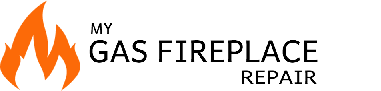
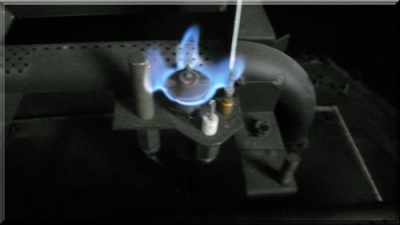

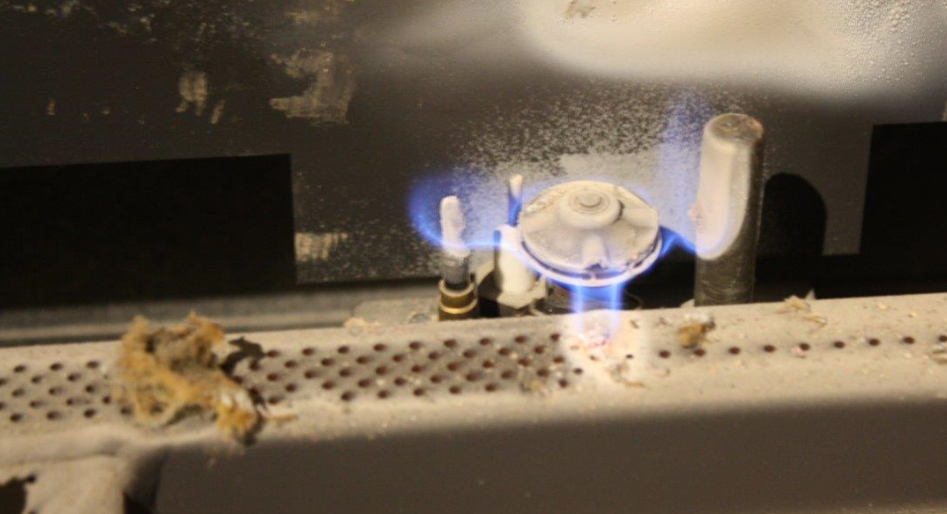



















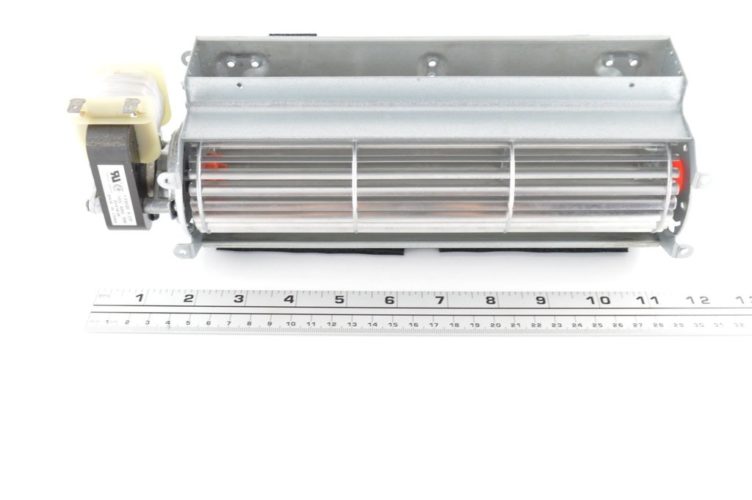

November 27, 2012
Thanks
November 27, 2012
Thanks
December 29, 2012
I have a Kingsman ZVFB3633MVP fireplace, and I can’t get the pilot lite to stay lit. It lights when I have the pilot button pushed in, but it goes out as soon as I release it. The flame is blue. I have replaced my theropile, and it is producing about 550mv. When I turn on the switch, it cuts the voltage in half like it’s supposed to. I do not seem to have a thermocouple on this system. What is the next troubleshooting step? Thanks in advance.
January 5, 2013
This is a vent-free fireplace which has a ODS (oxygen depletion sensor). It is most likely the ODS that is malfunctioning.
March 15, 2013
Clean the ODS pilot air inlet hole as per the installation manual. 9 times out of 10 this is the problem. Should be done yearly.
December 29, 2012
I have a Kingsman ZVFB3633MVP fireplace, and I can’t get the pilot lite to stay lit. It lights when I have the pilot button pushed in, but it goes out as soon as I release it. The flame is blue. I have replaced my theropile, and it is producing about 550mv. When I turn on the switch, it cuts the voltage in half like it’s supposed to. I do not seem to have a thermocouple on this system. What is the next troubleshooting step? Thanks in advance.
January 5, 2013
This is a vent-free fireplace which has a ODS (oxygen depletion sensor). It is most likely the ODS that is malfunctioning.
March 15, 2013
Clean the ODS pilot air inlet hole as per the installation manual. 9 times out of 10 this is the problem. Should be done yearly.
January 1, 2013
My pilot light will not stay lit when I release the pilot button. I have replaced the thermopile, and the new one is producing 550 millivolts. The pilot flame is blue (with a little yellow at the tip), and the switch is working (voltage cuts in half when flipped). I do not have a thermocouple on this Kingsman fireplace. What is the next troubleshooting step? Thank you in advance.
January 5, 2013
It sounds like your pilot flame is good and the thermopile is operating correctly. Is the thermopile hooked up directly to the gas valve? Is it on the correct ports? How are you getting a voltage drop with the switch if the pilot wont stay lit? Or you may have a spill sensor (a little heat sensor disc usually located near the top of the fireplace). If this is tripped the pilot will not stay lit. What is the make and model of the fireplace?
January 1, 2013
My pilot light will not stay lit when I release the pilot button. I have replaced the thermopile, and the new one is producing 550 millivolts. The pilot flame is blue (with a little yellow at the tip), and the switch is working (voltage cuts in half when flipped). I do not have a thermocouple on this Kingsman fireplace. What is the next troubleshooting step? Thank you in advance.
January 5, 2013
It sounds like your pilot flame is good and the thermopile is operating correctly. Is the thermopile hooked up directly to the gas valve? Is it on the correct ports? How are you getting a voltage drop with the switch if the pilot wont stay lit? Or you may have a spill sensor (a little heat sensor disc usually located near the top of the fireplace). If this is tripped the pilot will not stay lit. What is the make and model of the fireplace?
January 5, 2013
Hello-
Great tutorial, thanks –
Two (2) questions:
1) how do I replace the thermocouple?
2) where can I get one?
Thank you.
January 5, 2013
I will be posting a tutorial on this later. But basically it unscrews from the bottom of the pilot assembly bracket, and unscrews from the main control valve. You can buy one online (check for your fireplace brand and model number) or at your local fireplace store. I think even the big box stores might have them.
January 5, 2013
Hello-
Great tutorial, thanks –
Two (2) questions:
1) how do I replace the thermocouple?
2) where can I get one?
Thank you.
January 5, 2013
I will be posting a tutorial on this later. But basically it unscrews from the bottom of the pilot assembly bracket, and unscrews from the main control valve. You can buy one online (check for your fireplace brand and model number) or at your local fireplace store. I think even the big box stores might have them.
January 29, 2013
Is it possible for the thermocouple to be welded onto the stem from which the pilot comes out? There is a wire (insulated, copper color) going from here to the back of the control and attached with a brass fitting. It just doesn’t seem like the correct placement for the thermocouple because there is no way the flame would reach that part. There is a separate thermopile, which I replaced but the pilot still won’t stay lit. Pilot is nice and blue. Please help! I can send you pics of what I am talking about if you have an email address that I can send them to. Appreciate your help!
-Dinesh
PS-Are thermopiles all the same? I bought a Honeywell powerpile 750 millivolt that connects via spade terminals, looks like my old one.
January 31, 2013
It is possible. Do you know the make and model of the fireplace? otherwise you can send pictures to independentjamison@gmail.com
January 29, 2013
Is it possible for the thermocouple to be welded onto the stem from which the pilot comes out? There is a wire (insulated, copper color) going from here to the back of the control and attached with a brass fitting. It just doesn’t seem like the correct placement for the thermocouple because there is no way the flame would reach that part. There is a separate thermopile, which I replaced but the pilot still won’t stay lit. Pilot is nice and blue. Please help! I can send you pics of what I am talking about if you have an email address that I can send them to. Appreciate your help!
-Dinesh
PS-Are thermopiles all the same? I bought a Honeywell powerpile 750 millivolt that connects via spade terminals, looks like my old one.
January 31, 2013
It is possible. Do you know the make and model of the fireplace? otherwise you can send pictures to independentjamison@gmail.com
March 27, 2013
There is a fourth thing that could go wrong as I found out today. It is the limit switch. These are found on older units. I had replaced my thermocoupler and still the pilot light would not stay on. So I thought that it was the main valve and decided that I would have a professional work on it. When the HVAC guy tested it out, he said that the thermocoupler was fine; the valve was fine, the culprit was the limit switch. He will have to order the part because they don’t carry those anymore. My unit was built in 1991. So my advice is to check the limit switch. It costs a lot less than a valve.
October 4, 2013
I have an older system with the same problem. Where do I find and test the limit switch?
October 5, 2013
The limit switch will be in line with your thermopile. Start at the valve where the thermopile connections are and follow them back to the pilot assembly inside the fireplace. The limit switch acts as an interrupter, breaking the connection of the thermopile back to the valve.
March 27, 2013
There is a fourth thing that could go wrong as I found out today. It is the limit switch. These are found on older units. I had replaced my thermocoupler and still the pilot light would not stay on. So I thought that it was the main valve and decided that I would have a professional work on it. When the HVAC guy tested it out, he said that the thermocoupler was fine; the valve was fine, the culprit was the limit switch. He will have to order the part because they don’t carry those anymore. My unit was built in 1991. So my advice is to check the limit switch. It costs a lot less than a valve.
October 4, 2013
I have an older system with the same problem. Where do I find and test the limit switch?
October 5, 2013
The limit switch will be in line with your thermopile. Start at the valve where the thermopile connections are and follow them back to the pilot assembly inside the fireplace. The limit switch acts as an interrupter, breaking the connection of the thermopile back to the valve.
August 1, 2013
I cleaned the pilot housing and now have a blue flame. The pilot stays on. But, when I turn the gas valve to full flame the flame jumps to the brass gas nozzle and creates a flame in the long supply line to the flame plate. What is wrong?
August 9, 2013
It sounds like your burners may be plugged. Prolonged firing of your gas log can cause the sand in your burner pan to melt and plug up the holes in your burner. This forces the flame back out the side of the pan and it flares up through the air shutter. Try vacuuming out your burner pan and replace the sand and embers with new sand and embers.
August 1, 2013
I cleaned the pilot housing and now have a blue flame. The pilot stays on. But, when I turn the gas valve to full flame the flame jumps to the brass gas nozzle and creates a flame in the long supply line to the flame plate. What is wrong?
August 9, 2013
It sounds like your burners may be plugged. Prolonged firing of your gas log can cause the sand in your burner pan to melt and plug up the holes in your burner. This forces the flame back out the side of the pan and it flares up through the air shutter. Try vacuuming out your burner pan and replace the sand and embers with new sand and embers.
October 2, 2013
I have a gas fireplace, not sure of the exact model at the moment and my issue is that I have a strong blue pilot flame, the pilot stays burning continuously as it should. When I turn on the fireplace the flames ignite as they should, but the entire system shuts down after about 2-3 minutes. The flames, pilot, everything goes out. Any ideas? Thank you for your help!
October 5, 2013
If it is a sealed (direct Vent) fireplace, this sounds like a venting issue.
Does the flame get really blue and lift off the burner (as if its burning in the air)? This would indicate blockage or leakage in your vent so the fireplace is starving for air. Try opening up the glass slightly on the bottom to allow the fireplace to draw room air. If it runs okay with the glass cracked open, you can assume its a venting issue.
October 2, 2013
I have a gas fireplace, not sure of the exact model at the moment and my issue is that I have a strong blue pilot flame, the pilot stays burning continuously as it should. When I turn on the fireplace the flames ignite as they should, but the entire system shuts down after about 2-3 minutes. The flames, pilot, everything goes out. Any ideas? Thank you for your help!
October 5, 2013
If it is a sealed (direct Vent) fireplace, this sounds like a venting issue.
Does the flame get really blue and lift off the burner (as if its burning in the air)? This would indicate blockage or leakage in your vent so the fireplace is starving for air. Try opening up the glass slightly on the bottom to allow the fireplace to draw room air. If it runs okay with the glass cracked open, you can assume its a venting issue.
October 14, 2013
Excellent, outstanding web site, I have already fixed my 10 year old Napoleon venting issue and a friends intermittent 3 year old fire place on/off switch. Your 101 training is wonderful. I have shared your site with 5 other individuals and will keep on sharing. Job well done! Thank you!
October 14, 2013
Excellent, outstanding web site, I have already fixed my 10 year old Napoleon venting issue and a friends intermittent 3 year old fire place on/off switch. Your 101 training is wonderful. I have shared your site with 5 other individuals and will keep on sharing. Job well done! Thank you!
October 21, 2013
I have a montigo 36dv rv fireplace the pilot will start and stay running but once I turn my remote electrical switch on I loose my flame. What can I do to fix this??
October 23, 2013
How does your pilot flame look? What kind of voltage are you getting on your thermopile sensor?
October 21, 2013
I have a montigo 36dv rv fireplace the pilot will start and stay running but once I turn my remote electrical switch on I loose my flame. What can I do to fix this??
October 23, 2013
How does your pilot flame look? What kind of voltage are you getting on your thermopile sensor?
December 1, 2013
My pilot light won’t stay lit
I’ve changed the thermo couple-the pilot light still won’t stay lit
I double checked the output of the Thermocouple – I get 21.9 so while it is on the low side of the necessary millivolts, most everything I read requires a minimum of 20 (I didn’t have alligator clips so just held the lead on the thermocouple pinned with my thumbs)
I checked the output of my thermopile – 550 and climbing
I removed all the wires and checked the valve function by placing the leads of the ohm meter on the TP and TH terminals – I get 2.0 Ohms (stuff online I’ve seen indicates that for an SIT 820 valve 1.7-2.5 is normal).
I’ve concluded that it has to be the valve for the pilot side but how can I be sure its the valve before I get a new one? the ohm test would seem to indicate proper valve function on the main gas flow part of the valve along with proper thermopile output would indicate that part of the system is good.
Is there a test for the valve on the pilot side of things? can the valve be disassembled and the electromagnetic valve fixed? thoughts?
December 11, 2013
On the SIT valve, the thermocouple threads into the valve and will touch a white clip (connected to a blue wire). This clip can be mounted in several places on the valve, so make sure the thermocouple is hitting this clip and you are not screwing it into a different port.
If this checks out, you will need a new valve as the valve is not a field serviceable part.
December 1, 2013
My pilot light won’t stay lit
I’ve changed the thermo couple-the pilot light still won’t stay lit
I double checked the output of the Thermocouple – I get 21.9 so while it is on the low side of the necessary millivolts, most everything I read requires a minimum of 20 (I didn’t have alligator clips so just held the lead on the thermocouple pinned with my thumbs)
I checked the output of my thermopile – 550 and climbing
I removed all the wires and checked the valve function by placing the leads of the ohm meter on the TP and TH terminals – I get 2.0 Ohms (stuff online I’ve seen indicates that for an SIT 820 valve 1.7-2.5 is normal).
I’ve concluded that it has to be the valve for the pilot side but how can I be sure its the valve before I get a new one? the ohm test would seem to indicate proper valve function on the main gas flow part of the valve along with proper thermopile output would indicate that part of the system is good.
Is there a test for the valve on the pilot side of things? can the valve be disassembled and the electromagnetic valve fixed? thoughts?
December 11, 2013
On the SIT valve, the thermocouple threads into the valve and will touch a white clip (connected to a blue wire). This clip can be mounted in several places on the valve, so make sure the thermocouple is hitting this clip and you are not screwing it into a different port.
If this checks out, you will need a new valve as the valve is not a field serviceable part.
October 26, 2014
Really great tutorial!
I have a ARCHGARD WARNOCK HERSEY fireplace Model: MARQUIS AGDV-38. I currently have issues with lighting the fireplace; the flame will not stay lit unless I keep holding down the gas control knob at the pilot position. Once it is released, the flame slowly goes out. What might be the problem?
My fireplace model is also quite old; do you how many parts my pilot light consists of? I see parts additional to the 3 you mentioned in your tutorial. If any parts need replacing, where can I buy them?
Thank you.
November 12, 2014
Please follow the pilot light issues tutorial on the website. Fire replacement parts, you can go to the manufacturer’s website and find a dealer near you.
October 26, 2014
Really great tutorial!
I have a ARCHGARD WARNOCK HERSEY fireplace Model: MARQUIS AGDV-38. I currently have issues with lighting the fireplace; the flame will not stay lit unless I keep holding down the gas control knob at the pilot position. Once it is released, the flame slowly goes out. What might be the problem?
My fireplace model is also quite old; do you how many parts my pilot light consists of? I see parts additional to the 3 you mentioned in your tutorial. If any parts need replacing, where can I buy them?
Thank you.
November 12, 2014
Please follow the pilot light issues tutorial on the website. Fire replacement parts, you can go to the manufacturer’s website and find a dealer near you.
November 2, 2014
man your the best. All the wanna be youtubers posting retarded crap online and i find this eventually. You know what your doing and it shows. Thank you!
November 2, 2014
man your the best. All the wanna be youtubers posting retarded crap online and i find this eventually. You know what your doing and it shows. Thank you!
November 5, 2014
Our pilot light will light and stay lit, but goes out after the boiler runs one or two cycles. This is an old unit – 1985 or so. We have replaced the thermocouple, gas valve and pilot assembly. Still getting the same thing. The city replaced our gas meter in the spring not long before all of this started happening which made me think the gas supply is the issue. However, the gas pressure has been tested and the tech says all the new hardware tests out. The flame is big and bright. Any thoughts?
November 12, 2014
The only way to verify it is or isn’t a gas supply issue is to test the inlet pressure while TURNING ON all your gas appliances. The rating plate underneath the fireplace will tell you the “manifold pressure” range. Make sure it is in this range.
November 5, 2014
Our pilot light will light and stay lit, but goes out after the boiler runs one or two cycles. This is an old unit – 1985 or so. We have replaced the thermocouple, gas valve and pilot assembly. Still getting the same thing. The city replaced our gas meter in the spring not long before all of this started happening which made me think the gas supply is the issue. However, the gas pressure has been tested and the tech says all the new hardware tests out. The flame is big and bright. Any thoughts?
November 12, 2014
The only way to verify it is or isn’t a gas supply issue is to test the inlet pressure while TURNING ON all your gas appliances. The rating plate underneath the fireplace will tell you the “manifold pressure” range. Make sure it is in this range.
November 8, 2014
Thanks for your help. I fixit and saved tons of cash 😉
November 8, 2014
Thanks for your help. I fixit and saved tons of cash 😉
November 13, 2014
I had to replace a bad Honeywell VS8520 gas valve on a KozyHeat stove. Diagnosed this problem with the help of one of your Admin posts which described getting a Honeywell valve to stay open by very slowly going from pilot to on. This worked about 2 out of 10 tries. This did confirm to me that the gas valve was faulty which helped because everything I have read indicates gas valves are not the problem 99% of the time.
Manufacturer is now using and replacing with the SIT nova 820852 valve. Ordered and replaced with this valve. Now I cannot get pilot to stay lit. With the old Honeywell this was not a problem. Performed the thermopile mv test: OK 30 mv. Pilot flame: great. Do I need to replace pilot assembly even though it looks and tests fine? It worked fine with the Honeywell valve. Also the thermopile tested good: 700 mv.
Can the thermocouple test OK in the open circuit test but not function under load when reconnected?
Hard to believe a brand new valve is defective. Resistance test on valve OK for SIT valve specs.
I also tried testing the thermocouple connection by using a resistance reading from the end of the connected thermocouple to the valve body: 0 ohms.
Baffled and frustrated. Any suggestions?
November 16, 2014
The SIT valve has two areas where the thermocouple can connect to. There is a blue wire coming off the back of the valve leading to a white clip. This white clip is able to slide into two areas on the valve. Make sure the thermocouple is threading in and hitting the metal connector in the white clip and is not in the other area on the valve.
November 13, 2014
I had to replace a bad Honeywell VS8520 gas valve on a KozyHeat stove. Diagnosed this problem with the help of one of your Admin posts which described getting a Honeywell valve to stay open by very slowly going from pilot to on. This worked about 2 out of 10 tries. This did confirm to me that the gas valve was faulty which helped because everything I have read indicates gas valves are not the problem 99% of the time.
Manufacturer is now using and replacing with the SIT nova 820852 valve. Ordered and replaced with this valve. Now I cannot get pilot to stay lit. With the old Honeywell this was not a problem. Performed the thermopile mv test: OK 30 mv. Pilot flame: great. Do I need to replace pilot assembly even though it looks and tests fine? It worked fine with the Honeywell valve. Also the thermopile tested good: 700 mv.
Can the thermocouple test OK in the open circuit test but not function under load when reconnected?
Hard to believe a brand new valve is defective. Resistance test on valve OK for SIT valve specs.
I also tried testing the thermocouple connection by using a resistance reading from the end of the connected thermocouple to the valve body: 0 ohms.
Baffled and frustrated. Any suggestions?
November 16, 2014
The SIT valve has two areas where the thermocouple can connect to. There is a blue wire coming off the back of the valve leading to a white clip. This white clip is able to slide into two areas on the valve. Make sure the thermocouple is threading in and hitting the metal connector in the white clip and is not in the other area on the valve.
December 9, 2014
I have a 1997 Majestic G336RN with a SIT 820 NOVA valve, no wall switch or remote starter but with a manual switch underneath. I tested the thermocouple (goes up to 40 and then bounces around), the thermopile (up to 557 then down to 260 when the switch is thrown), the valve (2.1) and bypassed the limit switch. Nothing I’ve done has kept the pilot light lit. Thoughts?
December 9, 2014
I have a 1997 Majestic G336RN with a SIT 820 NOVA valve, no wall switch or remote starter but with a manual switch underneath. I tested the thermocouple (goes up to 40 and then bounces around), the thermopile (up to 557 then down to 260 when the switch is thrown), the valve (2.1) and bypassed the limit switch. Nothing I’ve done has kept the pilot light lit. Thoughts?
December 11, 2014
Hi, great resource site. Thanks. Hoping you can help me with some trouble I am having with our Heat and Glow – Pier TR Direct Vent natural gas fireplace.
I was having trouble keeping the pilot light on, but after cleaning the thermocouple all seems fine. The pilot light stays lit and the fireplace turns on just fine. However, if we leave the fireplace on for a while, more than an hour, the pilot light goes out when we turn the fireplace off. We then have to light the pilot light and start again.
Some observations. When the fireplace is on the top of the pilot assembly, TP and TC gets red glowing hot (vs. not glowing when just the pilot light is on). Is this an issue? The fireplace flame seems fine with no ‘ghosting’ or ‘jumping’.
Thanks
December 11, 2014
Hi, great resource site. Thanks. Hoping you can help me with some trouble I am having with our Heat and Glow – Pier TR Direct Vent natural gas fireplace.
I was having trouble keeping the pilot light on, but after cleaning the thermocouple all seems fine. The pilot light stays lit and the fireplace turns on just fine. However, if we leave the fireplace on for a while, more than an hour, the pilot light goes out when we turn the fireplace off. We then have to light the pilot light and start again.
Some observations. When the fireplace is on the top of the pilot assembly, TP and TC gets red glowing hot (vs. not glowing when just the pilot light is on). Is this an issue? The fireplace flame seems fine with no ‘ghosting’ or ‘jumping’.
Thanks
December 31, 2014
Sounds like you may have a weak thermocouple. As long as the pilot flame is still engulfing the thermocouple, this may be your problem. I would try replacing it
January 2, 2015
Thanks… I did as you suggested and replaced the TC. All is well now.
December 31, 2014
Sounds like you may have a weak thermocouple. As long as the pilot flame is still engulfing the thermocouple, this may be your problem. I would try replacing it
January 2, 2015
Thanks… I did as you suggested and replaced the TC. All is well now.
December 30, 2015
Great website. My pilot flame was not blue as it should be so I cleaned the pilot tube as recommended. Working perfectly now. Thank you for all the great info.
December 30, 2015
Great website. My pilot flame was not blue as it should be so I cleaned the pilot tube as recommended. Working perfectly now. Thank you for all the great info.
February 14, 2016
Once you disconnect the thermocoupler from the main control valve, and hook up the leads to a multimeter, exactly how does gas get from the control valve to the pilot light / thermocouple? The gas line has been disconnected! I don’t know if I am not reading something or misinterpreting something, but your instructions don’t make a lot of sense.
February 15, 2016
Hi Randy,
The thermocouple does not bring gas to the pilot light, it is only a sensor. The pilot assembly will have a separate tube (silver colored instead of copper) that will supply gas to the pilot.
Start by making sure you properly identify the thermocouple and that you are not trying to test the pilot tube.
February 14, 2016
Once you disconnect the thermocoupler from the main control valve, and hook up the leads to a multimeter, exactly how does gas get from the control valve to the pilot light / thermocouple? The gas line has been disconnected! I don’t know if I am not reading something or misinterpreting something, but your instructions don’t make a lot of sense.
February 15, 2016
Hi Randy,
The thermocouple does not bring gas to the pilot light, it is only a sensor. The pilot assembly will have a separate tube (silver colored instead of copper) that will supply gas to the pilot.
Start by making sure you properly identify the thermocouple and that you are not trying to test the pilot tube.
January 18, 2017
I have nothing useful to contribute, I just wanted to say thank you for this website and especially for these troubleshooting guides. For those of us who have to do our own repairs around the house, this is a priceless and precious resource.
January 18, 2017
I have nothing useful to contribute, I just wanted to say thank you for this website and especially for these troubleshooting guides. For those of us who have to do our own repairs around the house, this is a priceless and precious resource.
October 20, 2017
How do you test to see if the control valve is bad?
November 18, 2017
Please refer to the valve troubleshooting page: https://www.mygasfireplacerepair.com/2013/11/how-to-test-your-main-control-valve/
October 20, 2017
How do you test to see if the control valve is bad?
November 18, 2017
Please refer to the valve troubleshooting page: https://www.mygasfireplacerepair.com/2013/11/how-to-test-your-main-control-valve/
November 18, 2017
The thermocouple is responsible for keeping your pilot light lit. If this is reading the correct voltage, step 2 would be to make sure it is connected to the valve in the correct port. If you still cannot get the pilot to stay lit, try testing your main control valve using the: https://www.mygasfireplacerepair.com/2013/11/how-to-test-your-main-control-valve/ page.
November 18, 2017
The thermocouple is responsible for keeping your pilot light lit. If this is reading the correct voltage, step 2 would be to make sure it is connected to the valve in the correct port. If you still cannot get the pilot to stay lit, try testing your main control valve using the: https://www.mygasfireplacerepair.com/2013/11/how-to-test-your-main-control-valve/ page.
November 20, 2017
All testing lead to the main control valve, magnetic pick up bad.Relaced main control valve works fine.
February 19, 2018
It sounds like your pilot flame/thermocouple may be borderline weak/deteriorated. If the pilot flame is not intense enough or if the thermocouple is putting out weak voltage, as the fireplace heats up and creates draft, it will pull the pilot flame away from the thermocouple slightly and cause everything to shut down. Your best bet is to test you thermocouple and replace your pilot assembly.
February 19, 2018
It sounds like your pilot flame/thermocouple may be borderline weak/deteriorated. If the pilot flame is not intense enough or if the thermocouple is putting out weak voltage, as the fireplace heats up and creates draft, it will pull the pilot flame away from the thermocouple slightly and cause everything to shut down. Your best bet is to test you thermocouple and replace your pilot assembly.
February 19, 2018
This was a defect in this valve. Try moving the knob EXTREMELY SLOWLY to the “on” position. It may take a few attempts but most of the time this will not kick out the pilot light as long as you do it slowly.
Unfortunately, this valve is no longer available so you may need to see if another valve can be used to replace your fireplace if this does not work.